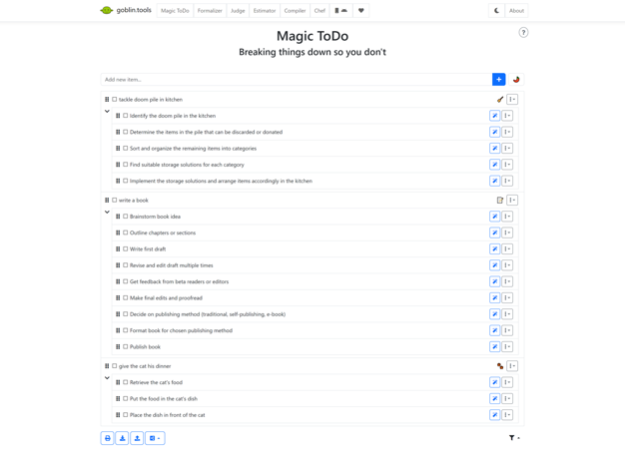Goblin Tools 1.1
Continue to app
Paid Version
Publisher Description
This is an app version of the free website goblin.tools, a collection of small, simple, single-task tools, mostly designed to help neurodivergent people with tasks they find overwhelming or difficult.
Tools include
- A Magic Todo list that automatically breaks down tasks into steps
- The Formalizer that transforms your language to be more formal, sociable, concise, or many other options
- The Judge that helps with interpreting tone
- The Estimator that can guess at a timeframe for an activity
- The Compiler to take entire braindumps and turn them into actionable tasks
- The Chef, who turns a description of what ingredients and tools you have in your kitchen into a real recipe
And many more to come!
The website is free and publicly available. Purchases of this app go first towards keeping the site free and ad-free, before supporting the author.
Jun 23, 2023
Version 1.1
Enabling cloud sync for todo lists! Privacy safe, synchronise between anything that runs goblin.tools, whether it's the website or apps. Also includes some stability improvements.
About Goblin Tools
Goblin Tools is a paid app for iOS published in the System Maintenance list of apps, part of System Utilities.
The company that develops Goblin Tools is Skyhook. The latest version released by its developer is 1.1.
To install Goblin Tools on your iOS device, just click the green Continue To App button above to start the installation process. The app is listed on our website since 2023-06-23 and was downloaded 1 times. We have already checked if the download link is safe, however for your own protection we recommend that you scan the downloaded app with your antivirus. Your antivirus may detect the Goblin Tools as malware if the download link is broken.
How to install Goblin Tools on your iOS device:
- Click on the Continue To App button on our website. This will redirect you to the App Store.
- Once the Goblin Tools is shown in the iTunes listing of your iOS device, you can start its download and installation. Tap on the GET button to the right of the app to start downloading it.
- If you are not logged-in the iOS appstore app, you'll be prompted for your your Apple ID and/or password.
- After Goblin Tools is downloaded, you'll see an INSTALL button to the right. Tap on it to start the actual installation of the iOS app.
- Once installation is finished you can tap on the OPEN button to start it. Its icon will also be added to your device home screen.